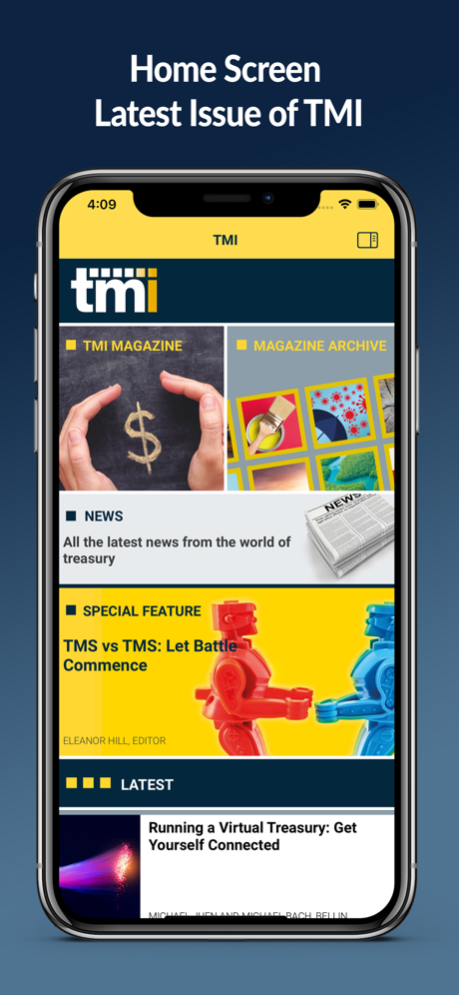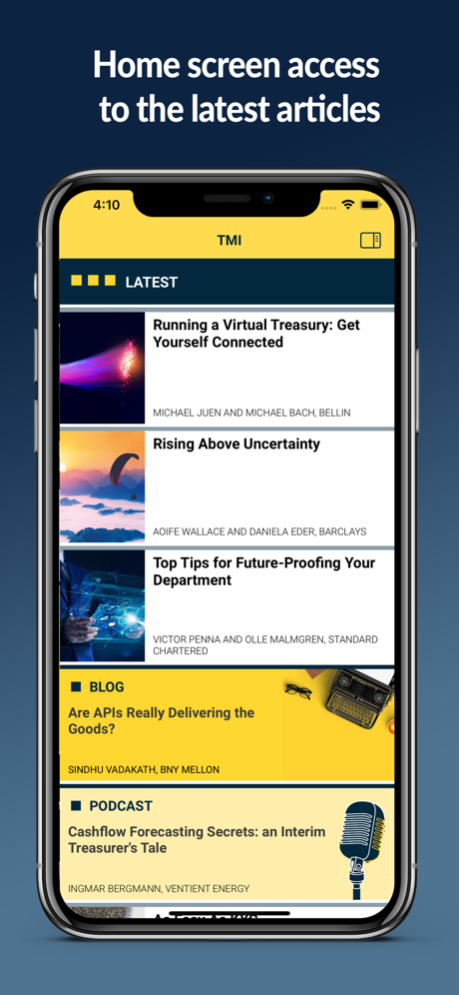TMI - Treasury Management 1.9
Free Version
Publisher Description
This is a free App with no subscription or in-app purchase required.
This app includes the very latest issue of Treasury Management International (TMI) magazine and other recent treasury articles and TMI editions.
TMI is the world's leading treasury magazine and treasury resource, an independent publisher of news, articles and insights for both those new to the profession and to the wider corporate treasury world.
During 2021 - you can expect the following features and articles appearing on this App:
Machine Learning in Treasury: the Next Level
Innovations in Payments: Where Next?
Cash Flow Forecasting Tools in Focus
Sustainability Finance in Treasury
A Treasurer's Guide to Data Analytics
Rethinking Short-Term Investments
What Robots Can and Can't Do for Treasury
Making the Most of an M&A Situation
Managing FX Risk in Smarter Ways
The Corporate Cards Revolution
Supply Chain Finance Innovation
API Developments: From Talk to Action
Treasury Predictions
The Role of the CFO
Please see our Terms of service at: https://treasury-management.com/terms-and-conditions/
Feb 2, 2024
Version 1.9
Faster app start, caching improvements, minor bug fixes.
About TMI - Treasury Management
TMI - Treasury Management is a free app for iOS published in the Accounting & Finance list of apps, part of Business.
The company that develops TMI - Treasury Management is P4 Publishing. The latest version released by its developer is 1.9.
To install TMI - Treasury Management on your iOS device, just click the green Continue To App button above to start the installation process. The app is listed on our website since 2024-02-02 and was downloaded 1 times. We have already checked if the download link is safe, however for your own protection we recommend that you scan the downloaded app with your antivirus. Your antivirus may detect the TMI - Treasury Management as malware if the download link is broken.
How to install TMI - Treasury Management on your iOS device:
- Click on the Continue To App button on our website. This will redirect you to the App Store.
- Once the TMI - Treasury Management is shown in the iTunes listing of your iOS device, you can start its download and installation. Tap on the GET button to the right of the app to start downloading it.
- If you are not logged-in the iOS appstore app, you'll be prompted for your your Apple ID and/or password.
- After TMI - Treasury Management is downloaded, you'll see an INSTALL button to the right. Tap on it to start the actual installation of the iOS app.
- Once installation is finished you can tap on the OPEN button to start it. Its icon will also be added to your device home screen.